Linux man command
- About man
- man syntax
- man examples
- Related commands
- Linux and Unix commands help
About man
On Linux and other Unix-like operating systems, man is the interface used to view the system's reference manuals.
Description
man is the system's manual viewer; it can be used to display manual pages, scroll up and down, search for occurrences of specific text, and other useful functions.
Each argument given to man is normally the name of a program, utility or function. The manual page associated with each of these arguments is then found and displayed. A section number, if provided, will direct man to look only in that section of the manual. The default action is to search in all of the available sections, following a pre-defined order and to show only the first page found, even if page exists in several sections.
man syntax
General Options
-h, --help Print a help message and exit.
-V, --version Display version information and exit.
-C file, --config-file=file Use configuration file file rather than the default of
~/.manpath.
-d,--debug Print debugging information.
-D,--default This option, when used, is normally specified as the first
option; it resets man's behaviour to its default. Its use is
to reset those options that may have been set in
$MANOPT. Any options that follow -D will have their
usual effect.
--warnings[=warnings] Enable warnings from the groff text formatter. This
may be used to perform sanity checks on the source
text of manual pages. warnings is a comma-separated
list of warning names; if it is not supplied, the default is
"mac". See the "Warnings" node in the groff info page for
a list of available warning names.
Options: Main Modes of Operation
-f, --whatis Equivalent to the whatis command; displays a shortdescription from the manual page, if available.
-k, --apropos Equivalent to the apropos command; Search the short
manual page descriptions for keywords and display any
matches.
-K, --global-apropos Search for text in all manual pages. This option is a
brute-force search, and is likely to take some time; if you
can, you should specify a section to reduce the number
of pages that need to be searched. Search terms may be
simple strings (the default), or regular expressions if the
--regex option is used.
-l, --local-file Activate 'local' mode. Format and display local manual
files instead of searching through the system's manual
collection. Each manual page argument will be
interpreted as an nroff source file in the correct format.
No cat file is produced. If a dash ('-') is listed as one of
the arguments, input will be taken from stdin. When this
option is not used, and man fails to find the page
required, before displaying the error message it attempts
to act as if this option was supplied, using the name as a
file name and looking for an exact match.
-w, --where, --location Don't actually display the manual pages; instead print the
location(s) of the source nroff files that would be
formatted.
-W, --where-cat, --location-cat Don't actually display the manual pages, but do print the
location(s) of the cat files that would be displayed. If -w
and -W are both specified, print both, separated by a
space.
-c, --catman This option is not for general use and should only be used
by the catman program.
-R encoding, --recode=encoding Instead of formatting the manual page in the usual
way, output its source converted to the specified
encoding. If you already know the encoding of the
source file, you can also use manconv directly.
However, this option allows you to convert several
manual pages to a single encoding without having to
explicitly state the encoding of each, provided that
they were already installed in a structure similar to a
manual page hierarchy.
Options: Finding Manual Pages
Options: Controlling Formatted Output
Section Numbers
The section numbers of the manual are listed below. While reading documentation, if you see a command name followed by a number in parentheses, the number refers to one of these sections. For example, man is the documentation of man found in section number 1. Some commands may have documentation in more than one section, so the numbers after the command name may direct you to the correct section to find a specific type of information.
The section numbers, and the topics they cover, are as follows:
Exit Status
When it terminates, man will return one of the following exit status:
Environment
man makes use of the following environment variables:
Files
The following files are used by man:
man examples
View the manual page for man, with no hyphenated words or justified lines.
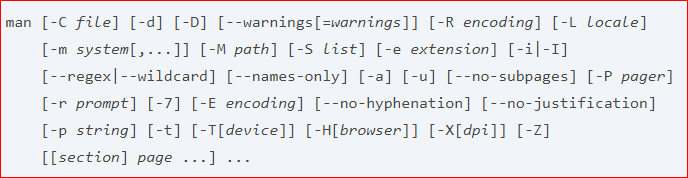
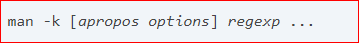


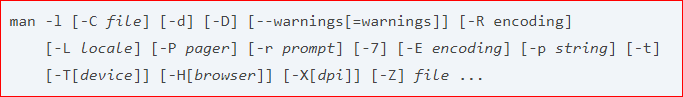




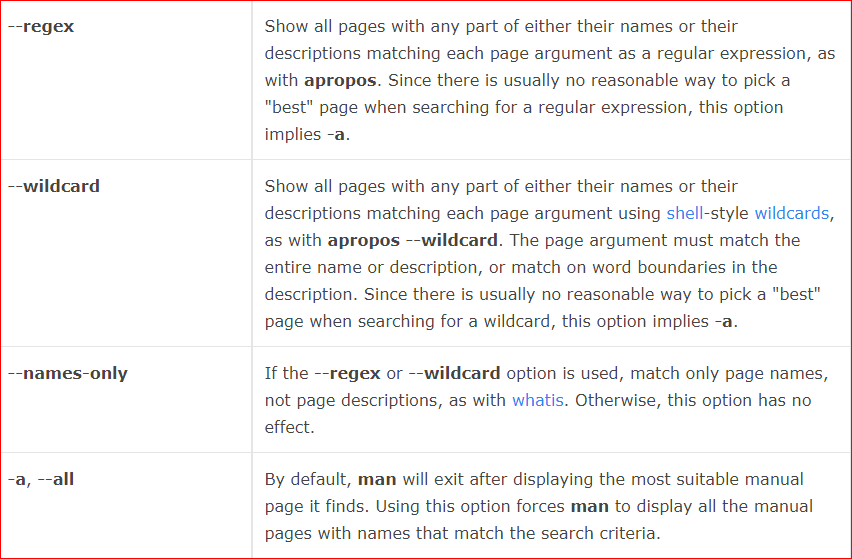

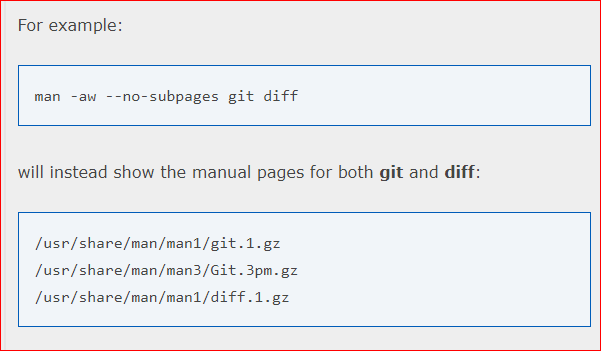





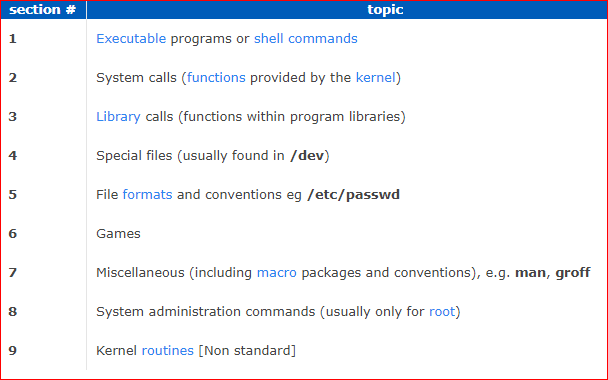
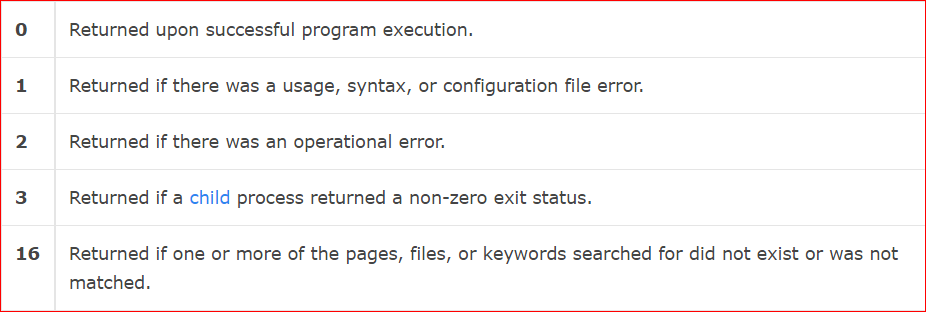



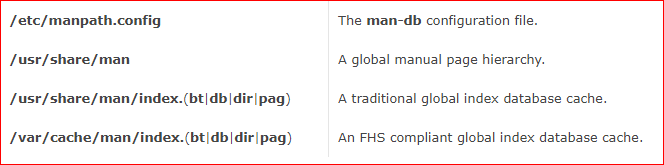

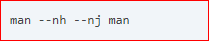














0 comments:
Post a Comment