Quake
QuakeType: Action
ESRB Rating: Mature
Release Date: 6/22/1996
Developer: id Software
Publisher: GT Interactive (PC), MacSoft (Mac), Publishing USA (Linux)
From the creators of the DOOM series comes the next series of first person shooting games, Quake.
In Quake, the player now has the capability of looking in every direction imaginable, a new assortment of weapons, new levels and even more intense multiplayer with easier capability of playing against friends and other competitors across the Internet. With Quake you can also create maps, skins, and other aliments.
System Requirements: Microsoft Windows - Apple - Linux
Getting NightmareYou may or may have not noticed that there is no option to play Quake in Nightmare mode.
To get into Nightmare:
Start in Normal skill mode.
Go into the 4th episode, but don't get into the time portal.
When you fall out of the water, go to the console and type in Fly.
Go up, turn left, and enter the doorway, or step into the water, but don't fall through.
Swim all the way against the wall on the same side you enter the water (where the shield is in deathmatch).
Now fall through and you will land on the rafter.
Walk on the rafter right into the Nightmare entrance.
Screenshots
Console Commands
VIDEO CONSOLE COMMANDS:
BF - flashes the screen green
GAMMA - gamma correct, 1 is default, less than 1 is brighter more than 1 is darker
R_CLEARCOLOR - color of clear sides
R_ALIASSTATS - debugging
R_DMABUF - ???????
R_DRAWENTITIES 0|1 - draw entities (objects)
R_DRAWFLAT - ???????
R_DRAWORDER 0|1 - weird when set to
1 R_DSPEEDS 0|1 - debugging
R_EDGECOUNT 0|1 - debugging
R_FULLBRIGHT - light amp goggles :)
R_GRAPHHEIGHT - height of r_timegraph
R_SHOWPOLYS - highlight polygons
R_SHOWVERTS - ???????
R_SPEEDS 0|1 - debugging
R_TIMEGRAPH 0|1 - some sort of graph showing amount of calculations that are being done
R_WAVE 0|1 - underwater mode!
SIZEDOWN - shrink the screen
SIZEUP - enlarge the screen
TIMEREFRESH - spins around and gives you the framerate
VID_DESCRIBECURRENTMODE - describes current mode, see video.txt
VID_DESCRIBEMODES - lists video modes, see video.txt
VID_NUMMODES - counts the number of modes, see video.txt
VID_TESTMODE - tests a videomode, see video.txt
VID_WAIT - sets video adapter waiting, see video.txt
SOUND CONSOLE COMMANDS:
DECIMATE_SFX - decimate a cached sound, see sound.txt
DECIMATE_SFX_SPEED - " DECIMATE_SFX_WIDTH - "
GRABEXTSND - ???????
NOSOUND - no sound, see sound.txt
NUMCHANNELS - set the number of channels, see sound.txt
PLAY - play a sound, see sound.txt
PLAYVOL - play a sound with volume, see sound.txt
SAVESND - save a sound, see sound.txt
SBINFO - sound blaster info, see sound.txt
SFX_ASYNCH - enables asynchronous sound?
SOUND - some sort of sound control
SOUNDINFO - displays info on sound system, see sound.txt
SOUNDLIST - list sounds, sound.txt
SND_TIMING - displays sound timing info
STOPSOUND - disables sound
GAMEPLAY CONSOLE COMMANDS:
BIND - keyboard setup, see readme.txt
CL_ANGLESPEEDKEY - ???????
CL_BACKSPEED - speed of backwards movement, see readme.txt
CL_FORWARDSPEED - speed of forward movement, see readme.txt
CL_SIDESTEP - speed of strafing, see readme.txt
CL_UPSPEED - upwards movement speed (for flying)
CL_YAWSPEED - turning speed
COLOR - character color, see readme.txt
COLOR CONSOLE CODES:
0 = WHITE
1 = BROWN
2 = LIGHT BLUE/GREY
3 = GREEN
4 = RED
5 = GOLD
6 = PINKISH ORANGE
7 = LIGHT BROWN
8 = PURPLE
9 = LIGHT PURPLE
10 = LIGHT GREY
11 = AQUA
12 = BRIGHT YELLOW
13 = BRIGHT BLUE
FLY [ON|OFF] - switch on flying mode
GOD [ON|OFF] - God mode
IMPULSE# - get a weapon (as follows)
0 - Nothing for now
1 - Select shotgun
2 - Select supershotgun
3 - Select nailgun
4 - Select chainnailgun
5 - Select grenade launcher
6 - Select rocket launcher
7 - Nothing for now
8 - Nothing for now
9 - Get all weapons and maximal ammo
MODEM/NETWORK COMMANDS
<-/+>CTS - sets "clear to send"
<-/+> DSR - sets "data set ready"
<-/+> CD - sets "carrier detect"
8250 - selects the 8250 uart
16550 - selects the 16550 uart
ANSWER - selects answer the phone/server mode
BAUD - sets the baud rate to n
CONNECT - connect in multiplayer, Click here.txt
COM# - setup com port, Click here.txt
DIAL - selects client mode
DISABLE - disables com ports
ENABLE - enables com ports
FRAGLIMIT - number of frags in a network game, see readme.txt
HOST_SPEEDS - display the hosts speed
HOST_FRAMERATE - sets the speed from 0-0.01 IRQ - sets the com ports interrupt to n
KILLSERVER - kills the server and ends the game
MESSAGEMODE - send messages in multiplayer
NAME - multiplayer name, see readme.txt
NET_STATS - network status
PORT - sets the com ports port address to n
RESET - resets the com port
SAY - message in multiplayer?
SHUTDOWN - sets the modem shutdown string
SLIST - server list, see readme.txt
STARTUP - sets the modem startup string
TEAMPLAY - co-op mode
TIMELIMIT - timelimit for multiplayer, see readme.txt
MISC. COMMANDS
ALIAS - substitutes one command for another
CLEAR - clear the console
ECHO - echo string onto console (useless)
ENTITES - turn on monsters ?
EXEC - run a configuration file, see readme.txt
PROFILE - displays profiling info
SCR_CONSPEED - speed that the console scrolls
STATUS - displays status about the game in progress
TOGGLECONSOLE - same as <esc> key
VERSION - displays build version
KILL - restart a level
LOOKSPRING - centres freelook, see readme.txt
MAP - load a level, see readme.txt
MOUSE# - assign mouse buttons, see readme.txt
NOCLIP [ON|OFF] - no clipping!
NOTARGET - toggles auto-target
PAUSE - pause the game
PAUSEABLE 0|1 - ability to pause the game in multiplayer
QUIT - quit
RECORD - record a demo
RESTART - restarts a level
SCREENSHOT - screenshot
SENSITIVITY - mouse sensitivity, see readme.txt
SV_FRICTION - friction of player
SV_GRAVITY - sets gravity
SV_MAXSPEED - maximum speed of player
SV_NOSTEP 0|1 - if this is on (SV_NOSTEP 1) you cannot walk up stairs
SV_STOPSPEED - how much you skid around the plane
Cheat Codes
All of these commands are going to be typed through the console which you access by hitting the tilde (~) on your keyboard.
- Quake overview
- Getting Nightmare
- Screenshots
- Console Commands
- Cheat Codes
- Technical support
QuakeType: Action
ESRB Rating: Mature
Release Date: 6/22/1996
Developer: id Software
Publisher: GT Interactive (PC), MacSoft (Mac), Publishing USA (Linux)
From the creators of the DOOM series comes the next series of first person shooting games, Quake.
In Quake, the player now has the capability of looking in every direction imaginable, a new assortment of weapons, new levels and even more intense multiplayer with easier capability of playing against friends and other competitors across the Internet. With Quake you can also create maps, skins, and other aliments.
System Requirements: Microsoft Windows - Apple - Linux
Getting NightmareYou may or may have not noticed that there is no option to play Quake in Nightmare mode.
To get into Nightmare:
Start in Normal skill mode.
Go into the 4th episode, but don't get into the time portal.
When you fall out of the water, go to the console and type in Fly.
Go up, turn left, and enter the doorway, or step into the water, but don't fall through.
Swim all the way against the wall on the same side you enter the water (where the shield is in deathmatch).
Now fall through and you will land on the rafter.
Walk on the rafter right into the Nightmare entrance.
Screenshots
Console Commands
VIDEO CONSOLE COMMANDS:
BF - flashes the screen green
GAMMA - gamma correct, 1 is default, less than 1 is brighter more than 1 is darker
R_CLEARCOLOR - color of clear sides
R_ALIASSTATS - debugging
R_DMABUF - ???????
R_DRAWENTITIES 0|1 - draw entities (objects)
R_DRAWFLAT - ???????
R_DRAWORDER 0|1 - weird when set to
1 R_DSPEEDS 0|1 - debugging
R_EDGECOUNT 0|1 - debugging
R_FULLBRIGHT - light amp goggles :)
R_GRAPHHEIGHT - height of r_timegraph
R_SHOWPOLYS - highlight polygons
R_SHOWVERTS - ???????
R_SPEEDS 0|1 - debugging
R_TIMEGRAPH 0|1 - some sort of graph showing amount of calculations that are being done
R_WAVE 0|1 - underwater mode!
SIZEDOWN - shrink the screen
SIZEUP - enlarge the screen
TIMEREFRESH - spins around and gives you the framerate
VID_DESCRIBECURRENTMODE - describes current mode, see video.txt
VID_DESCRIBEMODES - lists video modes, see video.txt
VID_NUMMODES - counts the number of modes, see video.txt
VID_TESTMODE - tests a videomode, see video.txt
VID_WAIT - sets video adapter waiting, see video.txt
SOUND CONSOLE COMMANDS:
DECIMATE_SFX - decimate a cached sound, see sound.txt
DECIMATE_SFX_SPEED - " DECIMATE_SFX_WIDTH - "
GRABEXTSND - ???????
NOSOUND - no sound, see sound.txt
NUMCHANNELS - set the number of channels, see sound.txt
PLAY - play a sound, see sound.txt
PLAYVOL - play a sound with volume, see sound.txt
SAVESND - save a sound, see sound.txt
SBINFO - sound blaster info, see sound.txt
SFX_ASYNCH - enables asynchronous sound?
SOUND - some sort of sound control
SOUNDINFO - displays info on sound system, see sound.txt
SOUNDLIST - list sounds, sound.txt
SND_TIMING - displays sound timing info
STOPSOUND - disables sound
GAMEPLAY CONSOLE COMMANDS:
BIND - keyboard setup, see readme.txt
CL_ANGLESPEEDKEY - ???????
CL_BACKSPEED - speed of backwards movement, see readme.txt
CL_FORWARDSPEED - speed of forward movement, see readme.txt
CL_SIDESTEP - speed of strafing, see readme.txt
CL_UPSPEED - upwards movement speed (for flying)
CL_YAWSPEED - turning speed
COLOR - character color, see readme.txt
COLOR CONSOLE CODES:
0 = WHITE
1 = BROWN
2 = LIGHT BLUE/GREY
3 = GREEN
4 = RED
5 = GOLD
6 = PINKISH ORANGE
7 = LIGHT BROWN
8 = PURPLE
9 = LIGHT PURPLE
10 = LIGHT GREY
11 = AQUA
12 = BRIGHT YELLOW
13 = BRIGHT BLUE
FLY [ON|OFF] - switch on flying mode
GOD [ON|OFF] - God mode
IMPULSE# - get a weapon (as follows)
0 - Nothing for now
1 - Select shotgun
2 - Select supershotgun
3 - Select nailgun
4 - Select chainnailgun
5 - Select grenade launcher
6 - Select rocket launcher
7 - Nothing for now
8 - Nothing for now
9 - Get all weapons and maximal ammo
MODEM/NETWORK COMMANDS
<-/+>CTS - sets "clear to send"
<-/+> DSR - sets "data set ready"
<-/+> CD - sets "carrier detect"
8250 - selects the 8250 uart
16550 - selects the 16550 uart
ANSWER - selects answer the phone/server mode
BAUD - sets the baud rate to n
CONNECT - connect in multiplayer, Click here.txt
COM# - setup com port, Click here.txt
DIAL - selects client mode
DISABLE - disables com ports
ENABLE - enables com ports
FRAGLIMIT - number of frags in a network game, see readme.txt
HOST_SPEEDS - display the hosts speed
HOST_FRAMERATE - sets the speed from 0-0.01 IRQ - sets the com ports interrupt to n
KILLSERVER - kills the server and ends the game
MESSAGEMODE - send messages in multiplayer
NAME - multiplayer name, see readme.txt
NET_STATS - network status
PORT - sets the com ports port address to n
RESET - resets the com port
SAY - message in multiplayer?
SHUTDOWN - sets the modem shutdown string
SLIST - server list, see readme.txt
STARTUP - sets the modem startup string
TEAMPLAY - co-op mode
TIMELIMIT - timelimit for multiplayer, see readme.txt
MISC. COMMANDS
ALIAS - substitutes one command for another
CLEAR - clear the console
ECHO - echo string onto console (useless)
ENTITES - turn on monsters ?
EXEC - run a configuration file, see readme.txt
PROFILE - displays profiling info
SCR_CONSPEED - speed that the console scrolls
STATUS - displays status about the game in progress
TOGGLECONSOLE - same as <esc> key
VERSION - displays build version
KILL - restart a level
LOOKSPRING - centres freelook, see readme.txt
MAP - load a level, see readme.txt
MOUSE# - assign mouse buttons, see readme.txt
NOCLIP [ON|OFF] - no clipping!
NOTARGET - toggles auto-target
PAUSE - pause the game
PAUSEABLE 0|1 - ability to pause the game in multiplayer
QUIT - quit
RECORD - record a demo
RESTART - restarts a level
SCREENSHOT - screenshot
SENSITIVITY - mouse sensitivity, see readme.txt
SV_FRICTION - friction of player
SV_GRAVITY - sets gravity
SV_MAXSPEED - maximum speed of player
SV_NOSTEP 0|1 - if this is on (SV_NOSTEP 1) you cannot walk up stairs
SV_STOPSPEED - how much you skid around the plane
Cheat Codes
All of these commands are going to be typed through the console which you access by hitting the tilde (~) on your keyboard.


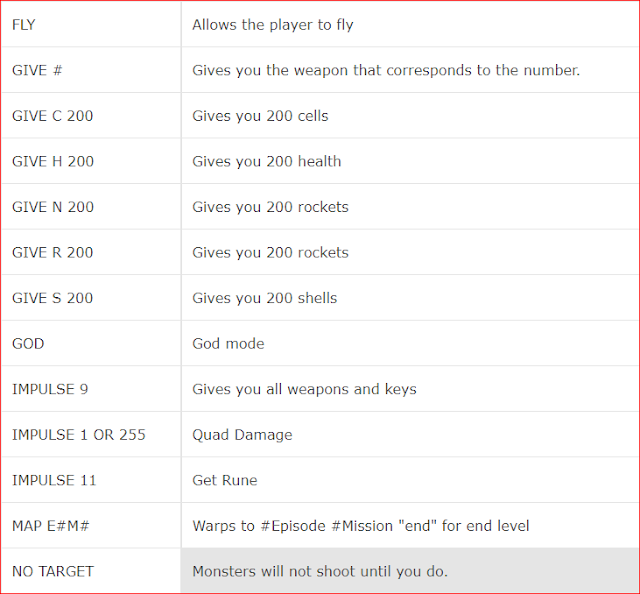














0 comments:
Post a Comment