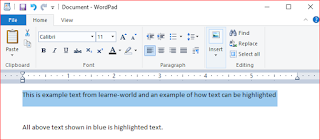Highlight may refer to any of the following:
1. An indication that text or another object has been selected with the mouse or keyboard. When highlighting text, the selected text colors reverse, show as blue, have dots around the selection, or have bold lines around the selected text.
Highlighting text allows a user to move, copy, or cut that selected text. Highlighting an object such as an icon also allows it to be cut, copied, deleted, moved, viewed, opened, or otherwise manipulate.
Above is an example of highlighted text in a text editor.
2. With Microsoft Word and other text programs text can also be highlighted in a different color for quick reference. For example, "This text should be highlighted in yellow" and is easily seen while skimming this page.
3. With HTML text can be highlighted using span formatted with a style, CSS, or with the HTML5 <mark> tag.
Related pages
How to highlight text.
How do I select or highlight multiple files?
Top 10 computer mouse tips everyone should know.