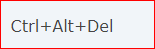Alt
Alt kann sich auf eines der folgenden Dinge beziehen: 1. Abkürzung für Alternate, Alt ist eine Sondertaste, die sich auf beiden Seiten der Leertaste auf IBM-kompatiblen Computertastaturen befindet. Das Bild zeigt ein Beispiel für eine Alt-Taste. Hinweis: Die Alt-Taste sollte nicht mit der Altmode-Taste verwechselt werden, die bei einigen Teletype- und ASCII-Terminals verwendet wird. Die Altmodus-Taste funktioniert nicht wie die Alt-Taste. Wo ist die Alt-Taste auf der Tastatur? Im Folgenden finden Sie eine Übersicht über eine Computertastatur mit blau hervorgehobenen Alt-Tasten.
Hinweis: Apple Computer-Tastaturen verwenden den Optionsschlüssel anstelle der Alt-Taste. Alt Tastaturkürzel und was kann die Alt-Taste tun? Alt wird meistens verwendet, um eine Tastenkombination zu beschreiben, wie im folgenden Beispiel. Die obige Kombination bedeutet, dass Sie die Tasten Strg, Alt und Entf gleichzeitig gedrückt halten, um den Computer neu zu starten oder das Task-Manager-Fenster zu öffnen. Im Folgenden finden Sie einige andere häufig verwendete Alt-Tastenkombinationen auf einem Windows-Computer. Alt = Durch das Drücken der Alt-Taste wird der Computer im Datei-Menü (sofern verfügbar) scharfgestellt. Alt + F = Durch Drücken dieser beiden Tasten wird das Dateimenü in einem geöffneten Programm geöffnet. Alt + F4 = Diese Tasten schließen das geöffnete Programm. Um ein geöffnetes Fenster oder eine Registerkarte innerhalb eines Programms zu schließen, drücken Sie Strg + F4. Alt + Leertaste = Öffnet das Menü Fenster des aktuell geöffneten Programms. Alt + Tab = Diese Tasten wechseln zwischen geöffneten Programmen von links nach rechts. Drücken Alt + Umschalt + Tab kehrt die Reihenfolge der Wechselprogramme um. Tipp: Eine vollständige Liste aller Verknüpfungen finden Sie in der Liste der Tastenkombinationen. Tipp: Wenn Sie im Internet Explorer die Alt-Taste drücken, wird die Menüleiste am oberen Rand des Programmfensters angezeigt. Verwenden der Alt-Taste zum Erstellen von Sonderzeichen (alt-Codes) Bei Windows-Computern kann die Alt-Taste auch mit den Zifferntasten auf der Zehnertastatur verwendet werden, um Sonderzeichen (Alt-Codes) wie z. B. Buchstaben mit Akzenten zu erstellen. Wenn Sie beispielsweise Alt + 160 mit der Codepage 437 drücken, erhalten Sie in allen Programmen ein "a" mit einem Akzent (á). Hinweis: Beim Erstellen von Altcodes muss die Num-Taste aktiviert sein, und Sie müssen die Ziffern auf dem Ziffernblock und nicht oben auf der Tastatur verwenden. Wo ist die Alt-Taste auf dem Touchscreen meines Smartphones oder Tablets? Smartphones, Tablets und andere mobile Geräte mit Touchscreens verfügen nicht über die Alt-Taste oder andere Zusatztasten. 2. Ein alt kann auch verwendet werden, um den alternativen Text zu beschreiben, der verwendet wird, um ein Bild in HTML zu beschreiben.
Alt kann sich auf eines der folgenden Dinge beziehen: 1. Abkürzung für Alternate, Alt ist eine Sondertaste, die sich auf beiden Seiten der Leertaste auf IBM-kompatiblen Computertastaturen befindet. Das Bild zeigt ein Beispiel für eine Alt-Taste. Hinweis: Die Alt-Taste sollte nicht mit der Altmode-Taste verwechselt werden, die bei einigen Teletype- und ASCII-Terminals verwendet wird. Die Altmodus-Taste funktioniert nicht wie die Alt-Taste. Wo ist die Alt-Taste auf der Tastatur? Im Folgenden finden Sie eine Übersicht über eine Computertastatur mit blau hervorgehobenen Alt-Tasten.
Hinweis: Apple Computer-Tastaturen verwenden den Optionsschlüssel anstelle der Alt-Taste. Alt Tastaturkürzel und was kann die Alt-Taste tun? Alt wird meistens verwendet, um eine Tastenkombination zu beschreiben, wie im folgenden Beispiel. Die obige Kombination bedeutet, dass Sie die Tasten Strg, Alt und Entf gleichzeitig gedrückt halten, um den Computer neu zu starten oder das Task-Manager-Fenster zu öffnen. Im Folgenden finden Sie einige andere häufig verwendete Alt-Tastenkombinationen auf einem Windows-Computer. Alt = Durch das Drücken der Alt-Taste wird der Computer im Datei-Menü (sofern verfügbar) scharfgestellt. Alt + F = Durch Drücken dieser beiden Tasten wird das Dateimenü in einem geöffneten Programm geöffnet. Alt + F4 = Diese Tasten schließen das geöffnete Programm. Um ein geöffnetes Fenster oder eine Registerkarte innerhalb eines Programms zu schließen, drücken Sie Strg + F4. Alt + Leertaste = Öffnet das Menü Fenster des aktuell geöffneten Programms. Alt + Tab = Diese Tasten wechseln zwischen geöffneten Programmen von links nach rechts. Drücken Alt + Umschalt + Tab kehrt die Reihenfolge der Wechselprogramme um. Tipp: Eine vollständige Liste aller Verknüpfungen finden Sie in der Liste der Tastenkombinationen. Tipp: Wenn Sie im Internet Explorer die Alt-Taste drücken, wird die Menüleiste am oberen Rand des Programmfensters angezeigt. Verwenden der Alt-Taste zum Erstellen von Sonderzeichen (alt-Codes) Bei Windows-Computern kann die Alt-Taste auch mit den Zifferntasten auf der Zehnertastatur verwendet werden, um Sonderzeichen (Alt-Codes) wie z. B. Buchstaben mit Akzenten zu erstellen. Wenn Sie beispielsweise Alt + 160 mit der Codepage 437 drücken, erhalten Sie in allen Programmen ein "a" mit einem Akzent (á). Hinweis: Beim Erstellen von Altcodes muss die Num-Taste aktiviert sein, und Sie müssen die Ziffern auf dem Ziffernblock und nicht oben auf der Tastatur verwenden. Wo ist die Alt-Taste auf dem Touchscreen meines Smartphones oder Tablets? Smartphones, Tablets und andere mobile Geräte mit Touchscreens verfügen nicht über die Alt-Taste oder andere Zusatztasten. 2. Ein alt kann auch verwendet werden, um den alternativen Text zu beschreiben, der verwendet wird, um ein Bild in HTML zu beschreiben.